New functionality: automatic archiving of shipments
We’ve added new functionality to the EasyCargo load planning software that allows you to automatically archive all of your shipments and it will come in handy if you have hundreds of them in the Shipments and Reports tab that you can’t keep track of anymore.
Therefore, you can access your Shipments Archive via the Shipments and Reports tab. You will find the button at the bottom of the table behind the Import of shipment and Show Autosaved Shipments options.
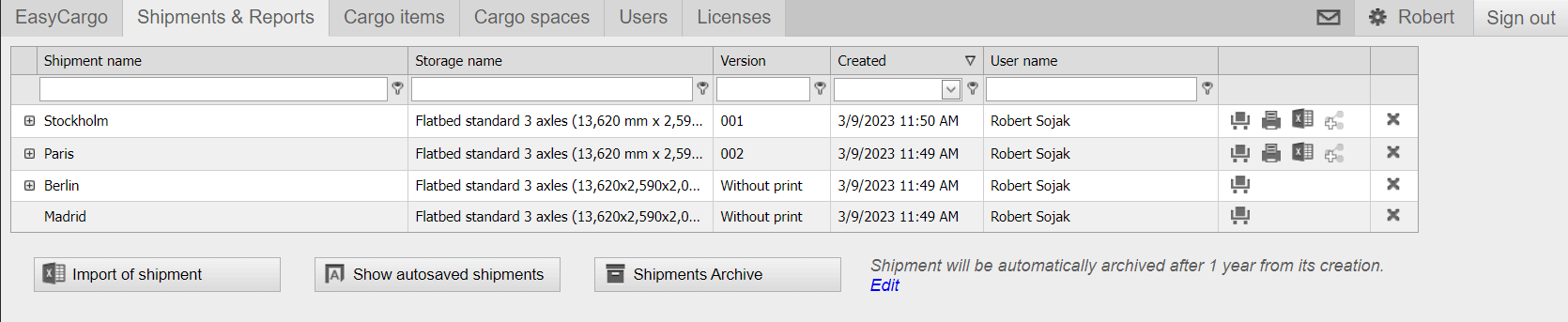
The Shipments archive then looks like this:
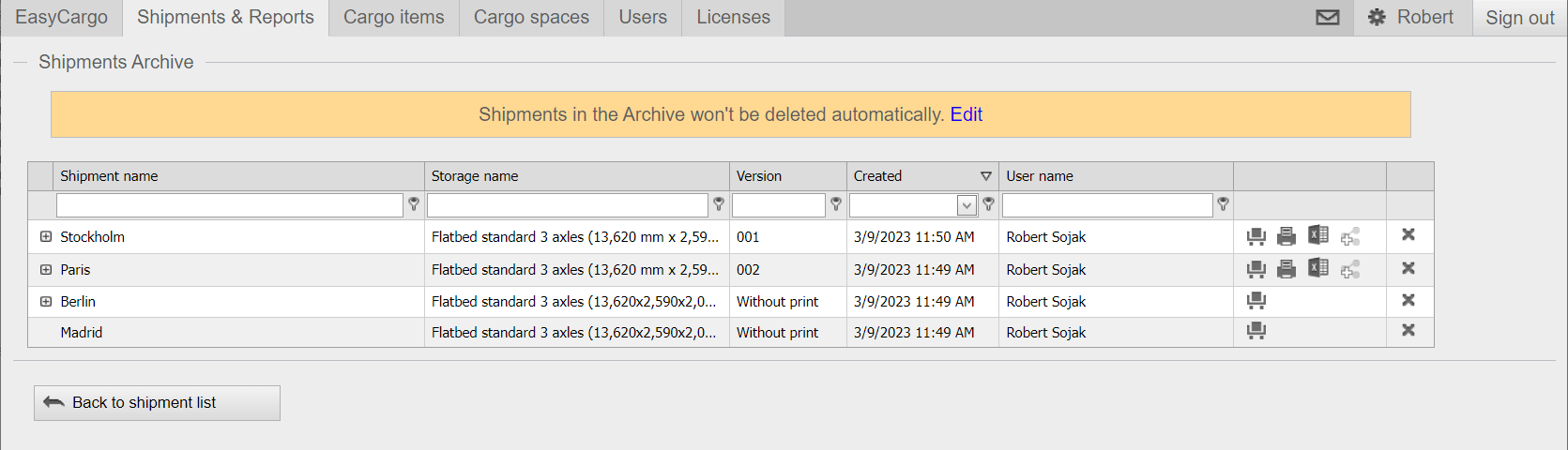
Next to the Shipments Archive button, you will also find a text that says that the load will automatically be archived for 1 year from the date of creation. However, you can change the archiving interval in the settings – just click Edit. You can also access the settings directly via the Shipments Archive, via Edit, or by clicking on your username.
When you click on it, you will see your profile page. At the very bottom of the Company Shipments Settings section, you can choose when you want your shipments to be archived. For example, it can be after one month, six months, or one year and three months. Additionally, directly below this setting, you can choose when you want your shipments to be automatically deleted. Again, you can choose from multiple options and one of them is to never delete them.
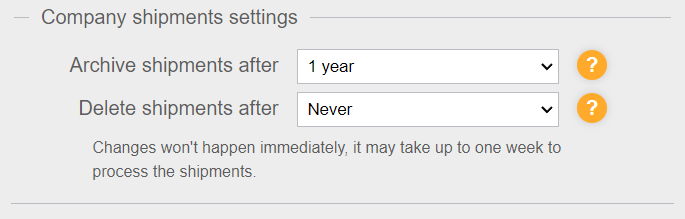
Lastly, we will mention that only application administrators can change these settings. We hope that you will find this news useful and we are glad that we can improve the application together.




